As discussed in our blog about toilets in Japan, Japan has done an incredible job of providing wheelchair accessible toilets across the country from shopping malls, to tourist destinations, to public parks. However, while you might be able to stop a person and ask where a toilet is, they may have no idea where the nearest wheelchair accessible toilet is.
Meet the Check A Toilet App.
This app came out in 2010 and has done an amazing job of providing information on wheelchair accessible toilets throughout Japan. It is fairly easy to use as well. And its in English.
Starting up the app will display your current location on the screen and suggest you press the search button to show the nearest accessible toilet. The app only shows toilets that fit on the screen, but it does not automatically refresh. So, if you scrolled the map around to a nearby location, you will need to press the magnifying glass again to refresh and show the results for your current view.
At the top of the screen there is a search box that you can use to enter in any location. So, if you have wifi you may want to look up the toilets in advance and make a note.
If there are many results, you can use the arrows next to the magnifying glass to see further results.
Tapping on a pin will give the name of the toilet (in Japanese). Please note, this is not an official name, but the name given to it by the person who registered it – so don’t look for the name to be written anywhere.
(Click an image to enlarge it)
Touching the label above the pin will give an insane amount of details on the toilet – so if there are a number of toilets available in the area, you can chose the one that best suits your needs.
As the system works by volunteers entering the information, at the bottom of the map you can chose Register and enter the details of a toilet you have found. When looking at the details of a toilet you can also submit extra details (ie pictures or details that were left out).
The biggest downside to the app – aside from occasional crashes – is that it requires an active internet connection. This means you will either need to buy a SIM card for your phone, use roaming, or look things up when you have wifi and take a screenshot.
If you are heading to Japan, this is an essential app. You can download it for free here:
∗ Images may vary.
* You will need to download it from the Japanese version of the App Stores by changing your location (iOS instructions, Android instructions)




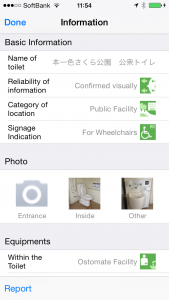
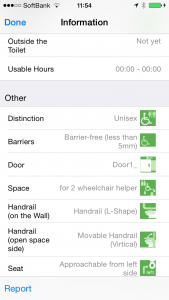


3 Comments
leo · August 31, 2021 at 9:37 pm
I cannot even download this on the Apple App Store uk version.
accessible-japan · August 31, 2021 at 10:01 pm
Likely you will need to change the app store like this:
https://support.apple.com/en-us/HT201389
accessible-japan · August 31, 2021 at 10:02 pm
Thank you for bringing this up, we will update the article.